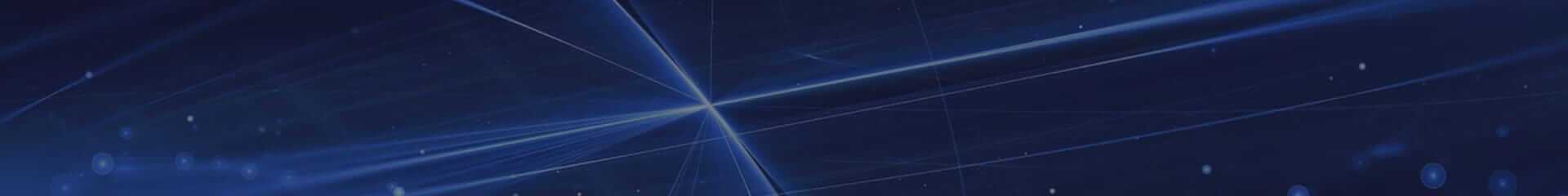강조하다:
AHD 감시 CCTV 카메라
, 감시 CCTV 카메라 나이트 비전
, 버스 내 CCTV 카메라 설치
버스 CCTV 카메라 24V 자동차 장착 카메라 별빛 야간 시력 고화질 후면 사진 자동차
1. 1 카메라 설치
그림 (2) 4개의 카메라의 모니터링 효과
This system requires the installation of four cameras as shown in Figure (2) Front facing cameras are divided into two types dedicated and general - purpose cameras Dedicated cameras are installed on the vehicle emblem as shown in Figure (3) Universal external cameras can be installed on air intake grilles bumpers or other suitable locations
그림 (3) 전면 화면 설치 렌더링
양쪽 카메라는 그림 (4) 에 표시된 바와 같이 후면 거울에 장착됩니다.
그림 (4) 양쪽 카메라 설치 효과
1. 2 모니터 설치 와이어링 다이어그램에 따라 DVD 호스트에 선을 연결
13 호스트 설치:배선 다이어그램에 따라 라인을 연결 한 후 저장 상자에 호스트를 배치하거나 자동차 내부에 적절한 위치에 설치 진동 센서는 차량 몸체에 부착됩니다
6, 파노라마 모니터링 시스템의 작동 방법
모니터링 시스템은 두 가지 작동 방식이 있습니다. automatic mode and manual mode Automatic mode and manual mode can be used together simultaneously The manual mode can be controlled through the steering lever or membrane switch (optional) and the control of the steering lever and membrane switch is consistent
360° 파노라마 모니터링 시스템 디스플레이 화면 전환 동작 방법
(1) 네 스크린: 자동차가 시작되면 호스트와 카메라가 작동하고 스크린은 H 모양의 네 개의 스크린을 표시하는 네 개의 분할 모드입니다. "front" "back" "left" and "right" (hereinafter referred to as the basic screen mode) After a delay of 15 seconds the display automatically turns off and switches to navigation and audio mode but the entire system is still in recording mode
(2) Front view In the basic graphics mode the front camera works by using the film switch or lifting the steering lever upwards The display screen displays the front view of the car separately Press the film switch again or lift the steering lever upwards to turn off the display and switch to navigation and audio mode
(3) Rear view When reverse gear is engaged the display automatically switches to the reverse view screen which is the rear view display mode If you exit reverse gear turn off the rearview display mode and automatically enter the basic screen mode After a delay of 15 seconds the display will automatically turn off and switch to navigation and audio mode
(4) Side view In the basic graphics mode when turning on the left or right turn lights the display screen switches to the left and right display modes cancels the turn signal and the screen automatically switches to the basic graphics mode with a delay of 5 seconds to turn off the display and switch to navigation and audio mode
(5) 측면 및 후면: When reverse gear is engaged and turn signals are turned on the display screen switches to a three screen display mode where the lower half of the display screen displays the reverse rear view screen and the upper left corner displays the front left image of the car The upper right corner displays the front right image of the car On this basis, exit reverse gear and when the turn signal is powered on the display screen switches to the left and right display modes The left side displays the left front screen of the car and the right side displays the right front screen of the car When the turn signal is cancelled the screen automatically switches to the basic screen mode with a delay of 15 seconds to turn off the display and automatically switch to the navigation audio mode
(6) 자동차 가동 도중 림프절 스위치를 누르거나 스티어링 레버를 위로 들어올리는 경우
우리는 연구 개발 생산 및 차량 모니터링 전문 제조업체입니다
자동차 비디오 레코더 자동차 카메라 자동차 USB 카메라 자동차 디스플레이 USB 카메라
이메일로 연락해주세요:firecore1688@163.com
웨이차트와 전화:0086+13823606792

 귀하의 메시지는 20-3,000 자 사이 여야합니다!
귀하의 메시지는 20-3,000 자 사이 여야합니다! 이메일을 확인하십시오!
이메일을 확인하십시오!  귀하의 메시지는 20-3,000 자 사이 여야합니다!
귀하의 메시지는 20-3,000 자 사이 여야합니다! 이메일을 확인하십시오!
이메일을 확인하십시오!